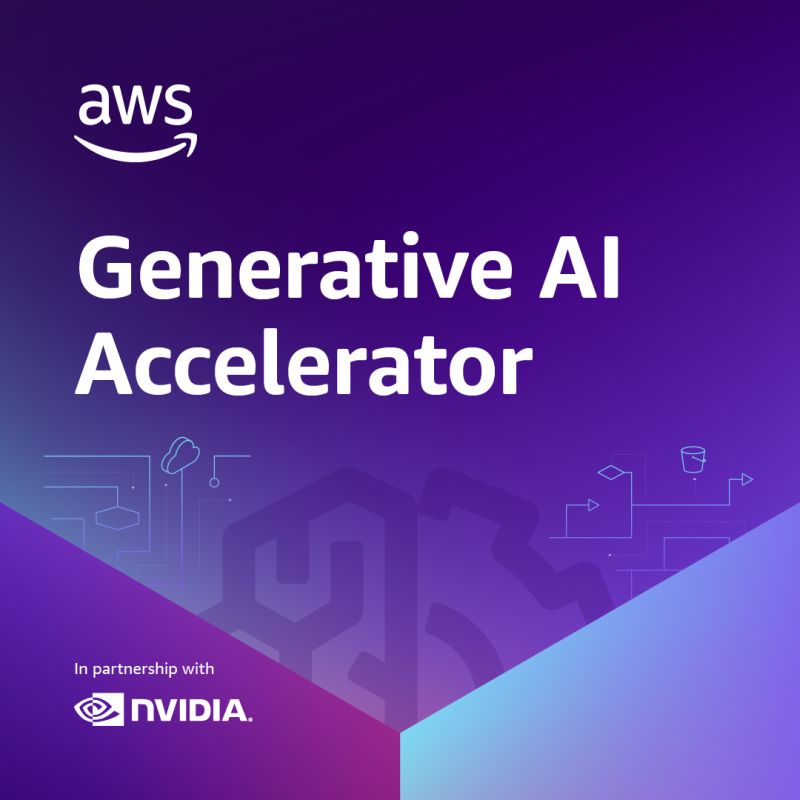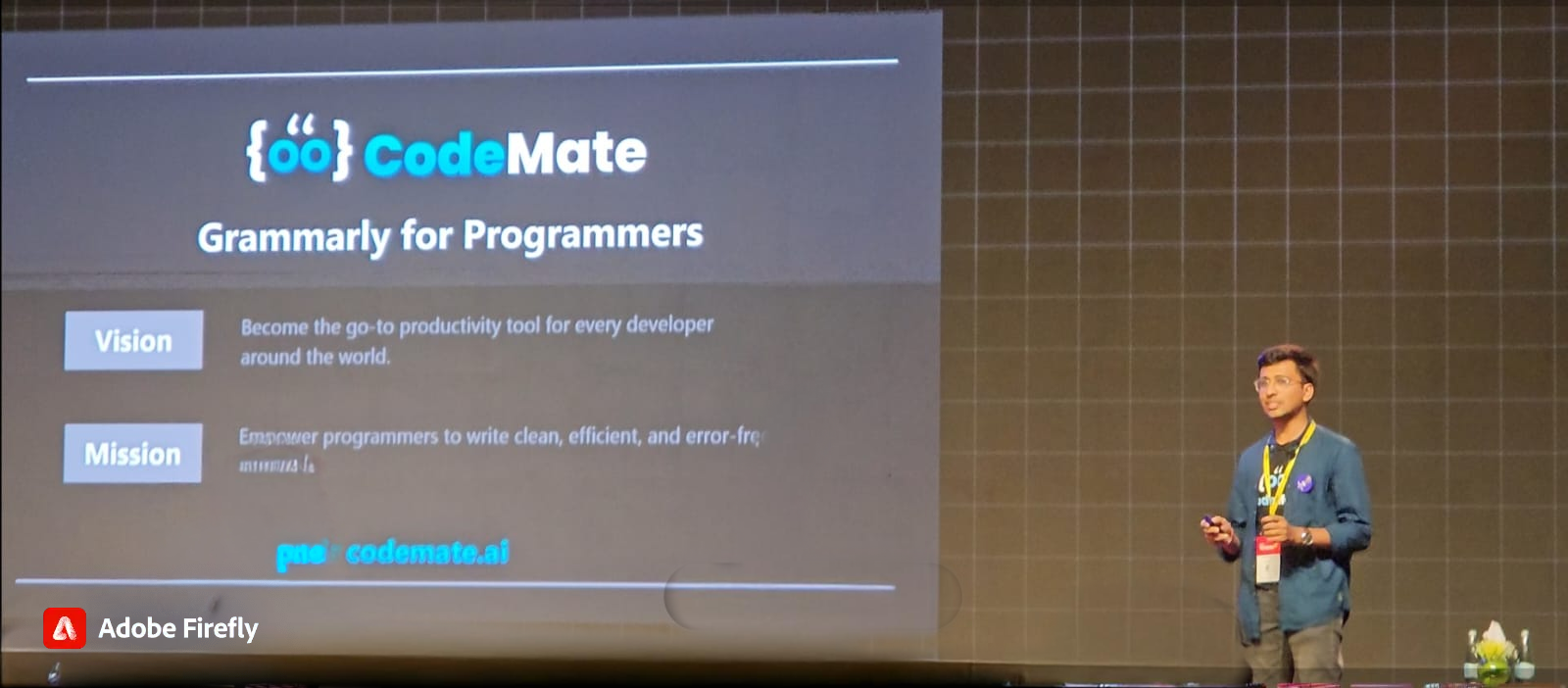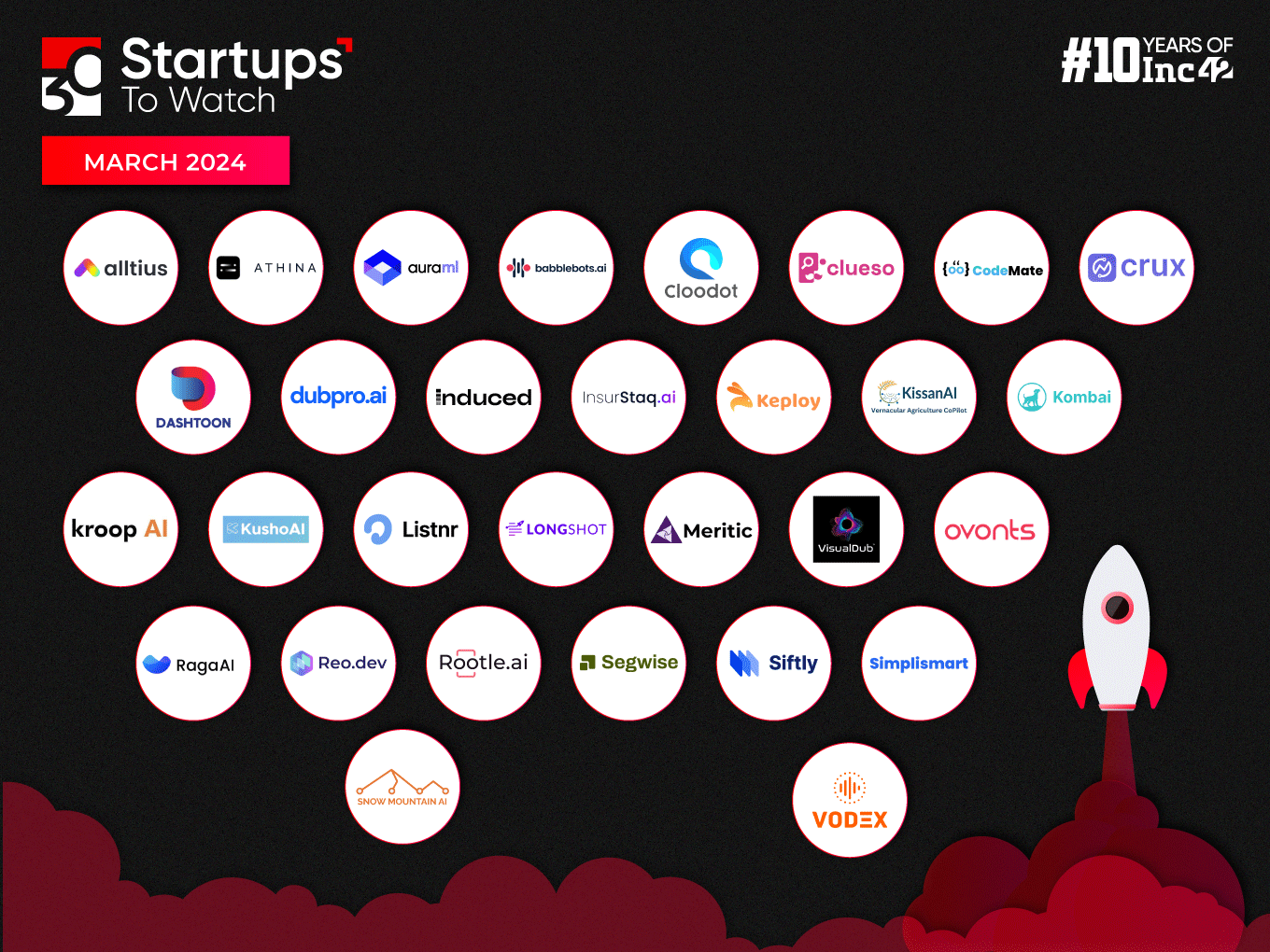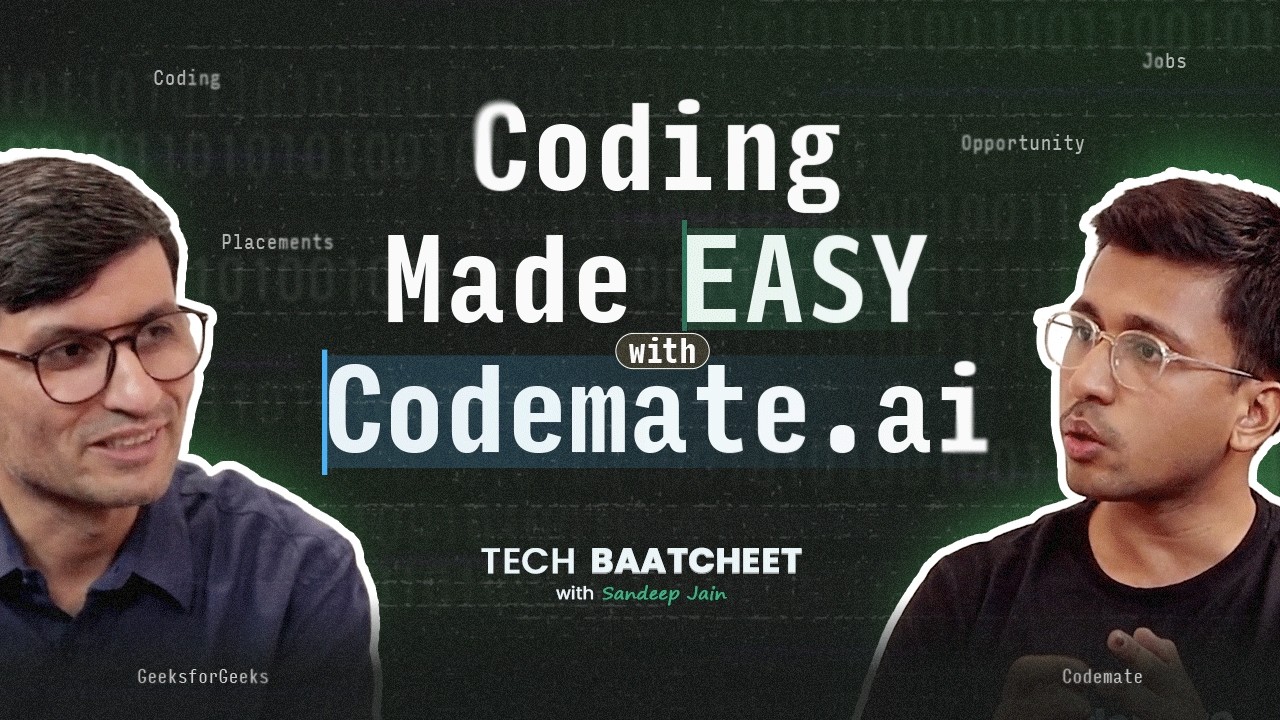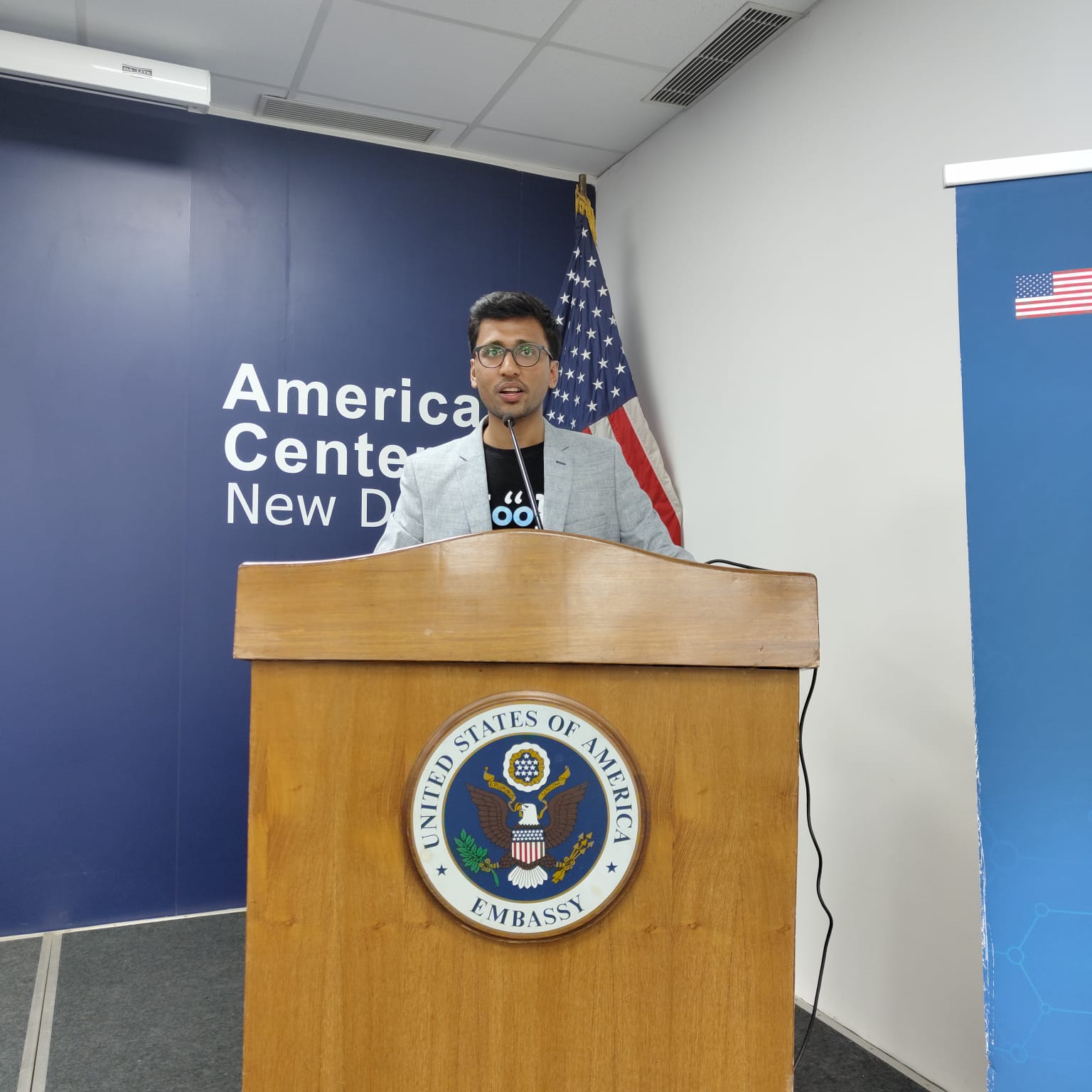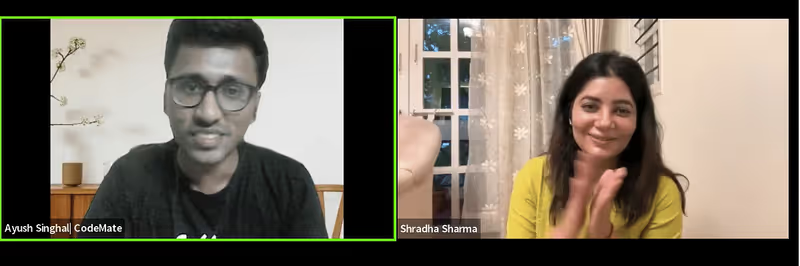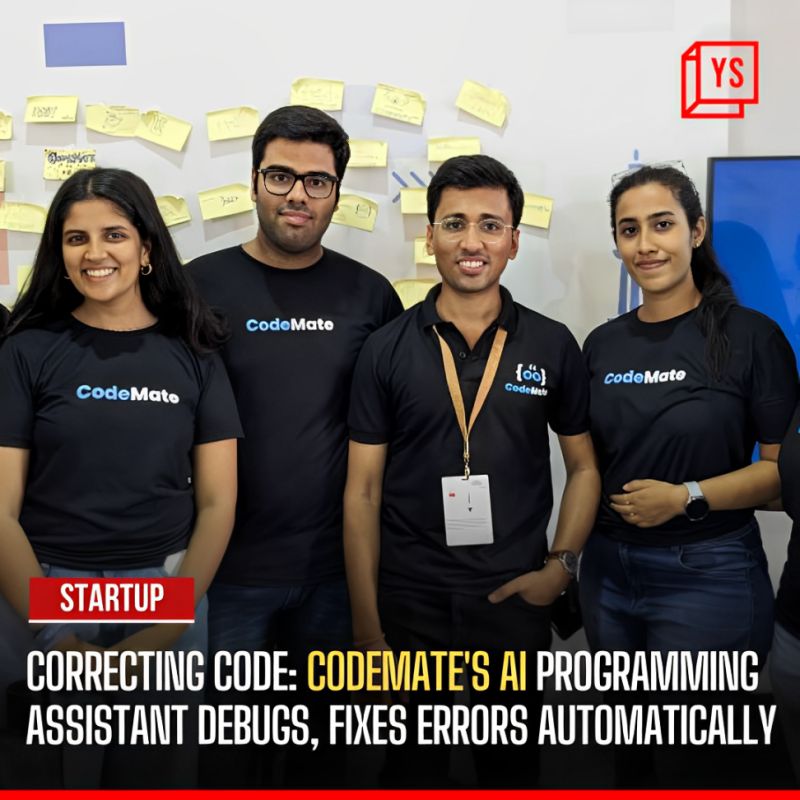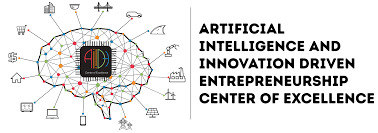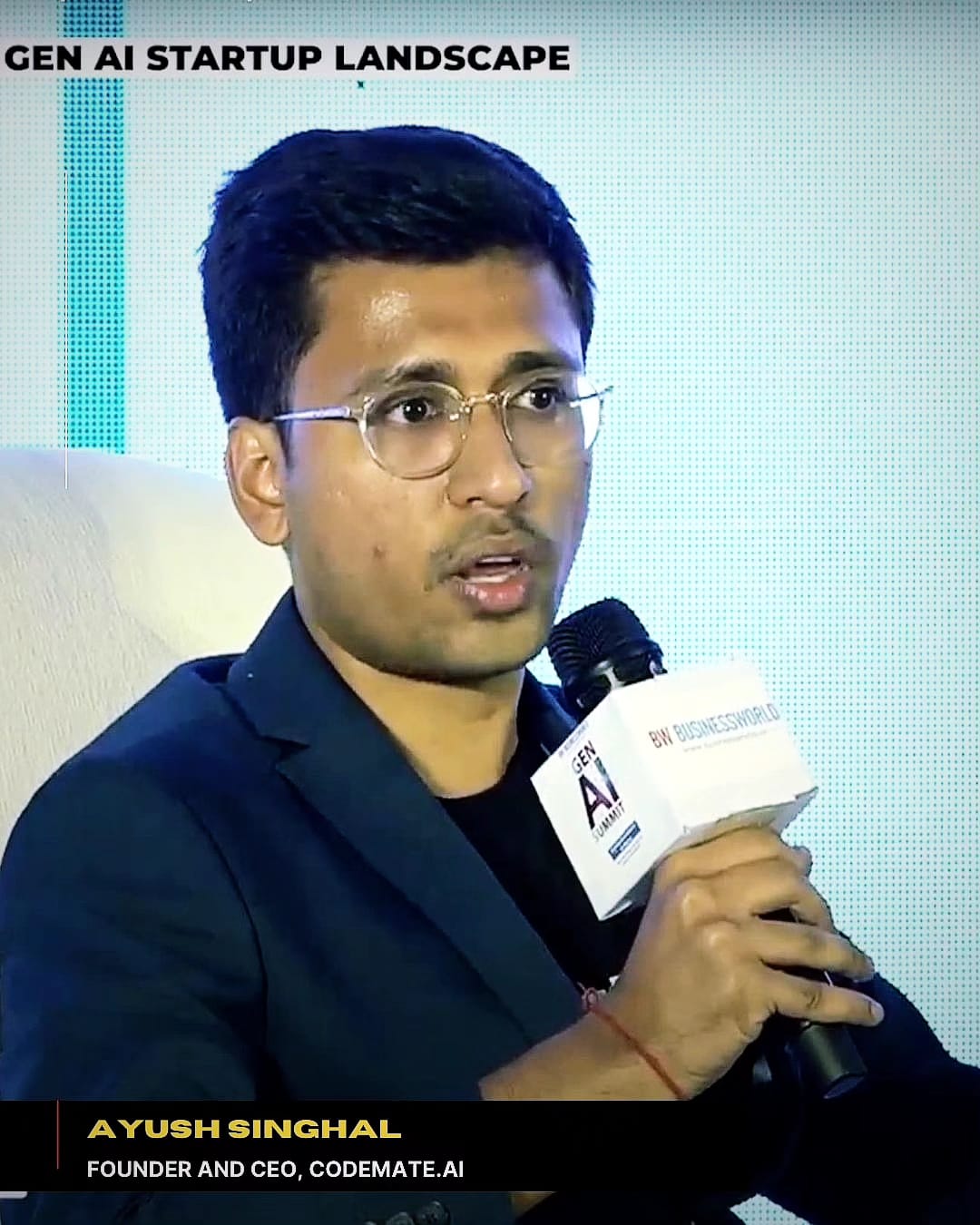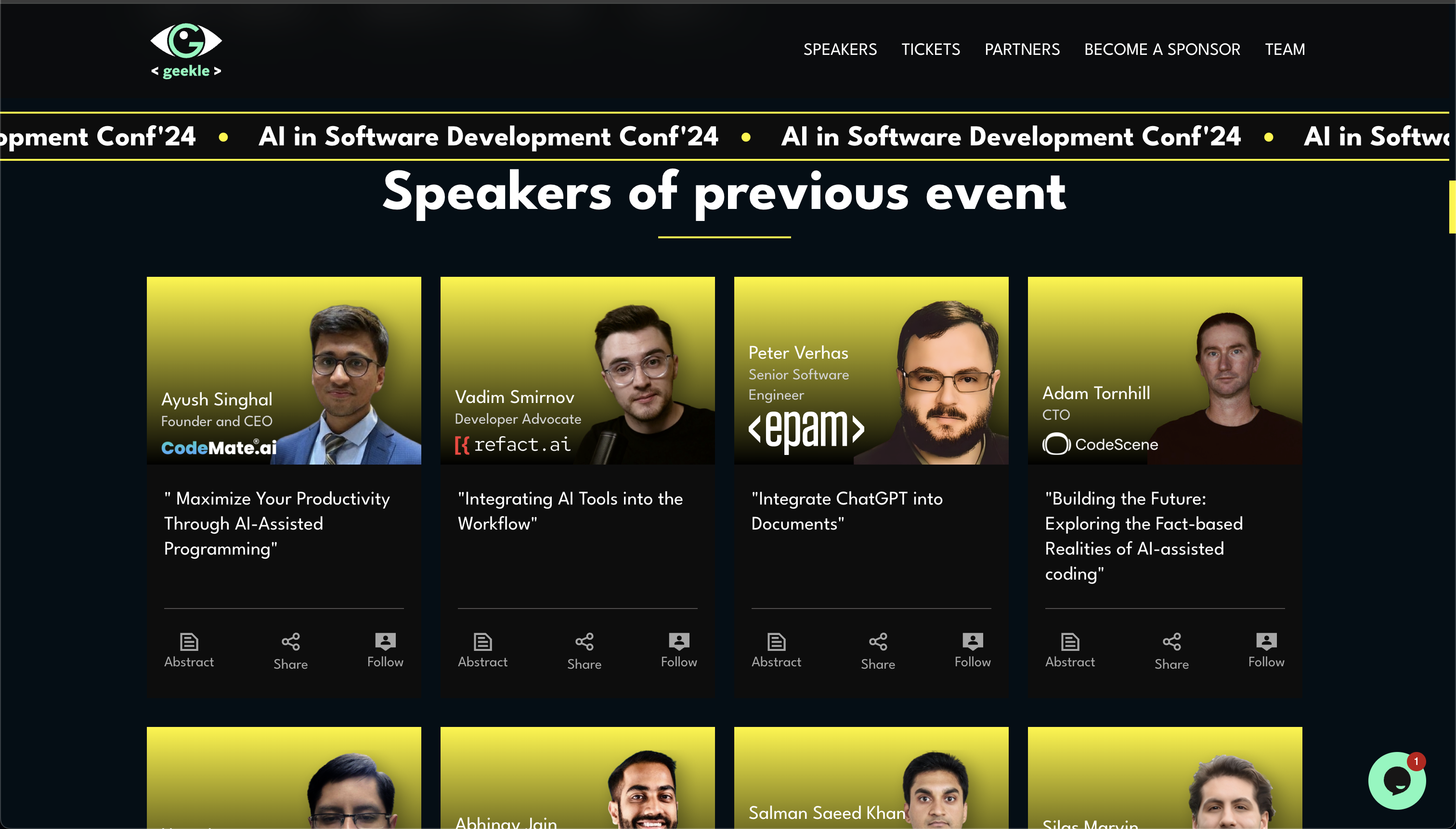Get 60 Days of PRO for free
Products
Open-Source
Resources
Features
Pricing
Education
Introducing CodeMate AI
From developers to non-developers, it acts like your autonomous team mate that assist you in shipping code with AI.
CodeMate Build
CodeMate Build turns your prompts into working, deployable applications.
AI Terminal
Run code and scripts instantly with AI-powered terminal.
CORA- AI Agent inside your IDE
Your AI coding agent in VS Code that turns prompts into working code instantly.
CodeMate Education
Smart, AI-powered classroom management made easy.
CodeMate Assistant
CodeMate Assistant is your AI-powered coding partner, built as an IDE plugin to help you manage code, debug errors, and accelerate development.
CodeMate Chat
CodeMate Chat turns your prompts into working code, helping you build faster.
with CodeMate AI.
Ship Autonomously with CORA
Delegate tasks to our smartest coding agent that knows your codebase
Automated PR Reviews
Integrated in your desired version control (Github/Bitbucket/Gitlab/Azure Devops) and automate your entire code reviews. summarizing changes, detecting bugs, and catching security flaws. Ship clean code to production up to 80% faster.
Documentation
Acts as your AI coding partner by simplifying documentation and keeping it up-to-date, so you can focus on writing clean, impactful code.
Gonna help you write quality code 20x faster
It Surely does that...
in your existing environment.
Debug
Your AI debugger that identifies and resolves errors quickly, so you can keep building without interruptions.
Review
Your AI reviewer that ensures cleaner, more reliable code so you can ship with confidence.
Optimize
Your AI optimizer that refactors and enhances code performance so you can deliver faster, smoother applications.
in your existing environment
For Enterprises
From Legacy Systems to Next-Gen Apps -
CodeMate AI Accelerates Your Enterprise Journey.
“
Ayush Singhal
Founder of CodeMate AI
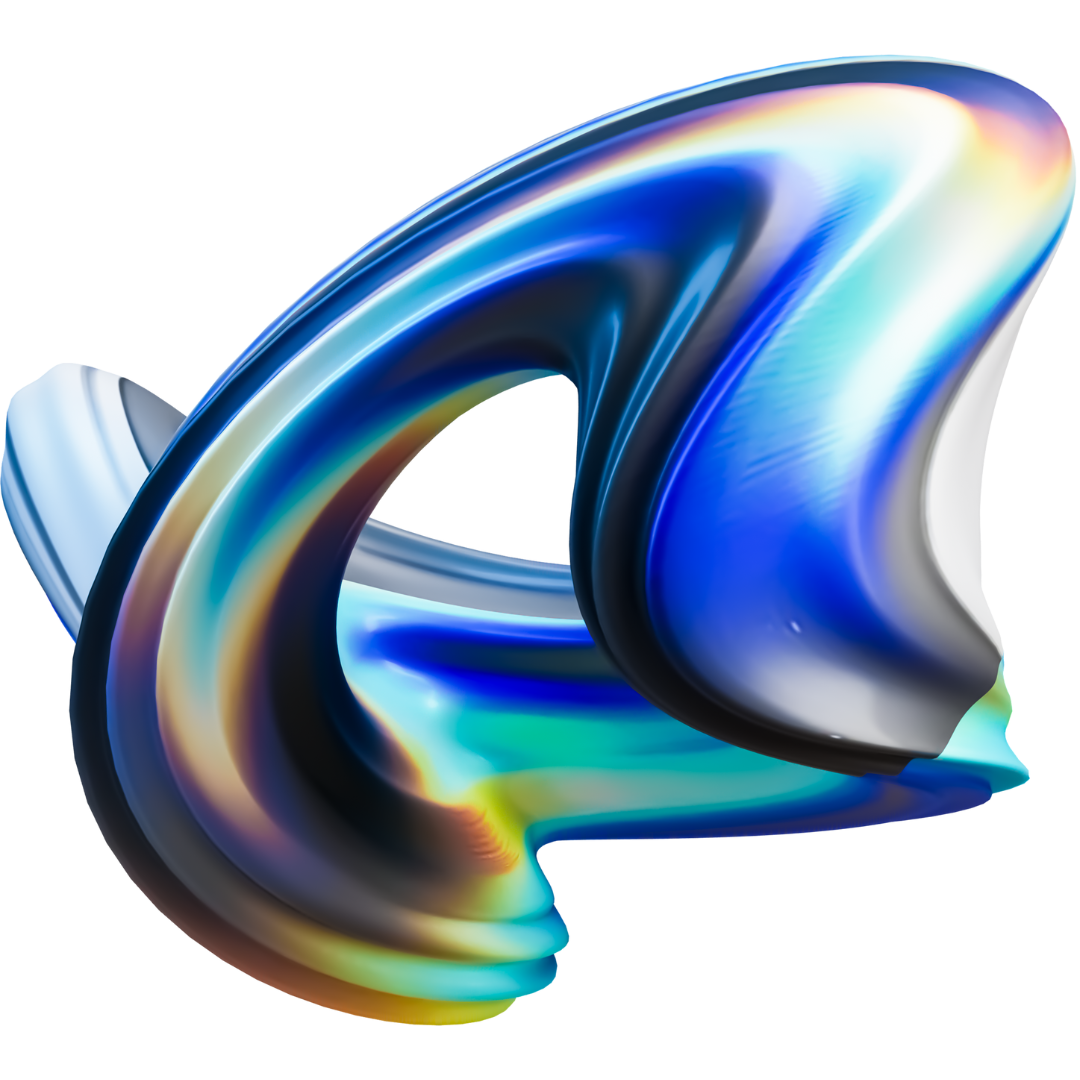
Solutions that scales
your business
Long-term code memory that learns from your legacy systems.
Hybrid, on-device architecture — secure, scalable, and cost-efficient.
AI coding made accessible for both developers and non-developers.
Trusted by +
Developers across the globe and from startups to Fortune 500 companies
%
Faster coding
%
Improvement in code quality
%
Had a positive experience




We are recognized by some of the most recognised tech, content, and news platforms, organisations and industry experts around the globe.

UAE – India Business Forum 2024 in Mumbai, India| Meet with Abu Dhabi Prince HH Al Nahyan
Invited as one of the selective growth stage companies for this exclusive event held in Mumbai. The event was organised by the UAE Ministry of Economy and the UAE Embassy in India, in collaboration with the Ministry of Commerce and Industry in India.

Exclusive Roundtable with Sam Altman, Founder of OpenAI
Our founder, Ayush Singhal was invited to an exclusive roundtable discussion with Sam Altman, the founder of OpenAI, to discuss the future of AI and its impact on the world on 8th June 2023. It was an exclusive invite only for top 15 founders and developers building in Generative AI.

Alumni Meet of Nexus Startup Program with Eric Garcetti, US Ambassador to India
CodeMate AI was invited to an exclusive alumni meet for selected startups of Nexus Startup Program run by US Embassy in American Center, New Delhi, where we had the opportunity to discuss our startup journey and innovations with Eric Garcetti, the former Mayor of Los Angeles and the current US Ambassador to India. Date: 17th November 2023.
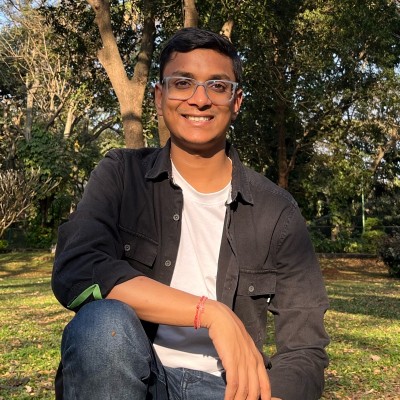
Ayush Bansal
Software Engineer-II, Amazon

Hani H.
Founder

Vilkhovskiy
Chief Executive Officer, Softenq
Kitty Liu
Engineering
Keith Price
Backend Engineer